IPTV streaming on MacOS offers an easy way of watching live TV, movies, and on-demand content. It is, however, important to use the most appropriate IPTV player if one is to enjoy the experience to the fullest. Throughout this guide, we will compare the best IPTV players for MacOS that offer excellent streaming, ease of use, and functionality.
What to Look for in an IPTV Player for MacOS?
Before choosing an IPTV player, consider the following factors:
- Compatibility – Supports MacOS without extra installations.
- User Interface – Intuitive and easy to navigate.
- Streaming Quality – Offers HD, FHD, or even 4K support.
- EPG & Playlist Support – Ability to load M3U playlists and electronic program guides (EPG).
- Customization – Options for subtitles, themes, and external video players.
Top 5 Best IPTV Players for MacOS
1. IPTV Smarters Pro
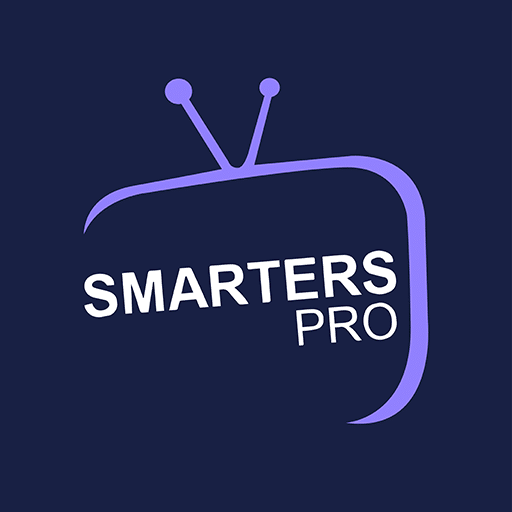
Features:
- Supports M3U playlists & Xtream Codes API.
- User-friendly interface with built-in EPG.
- Multi-screen and external player support.
- Works with live TV, VOD, and series.
Why Choose? Perfect for users looking for an all-in-one IPTV player with an elegant design and premium features.
2. TiviMate IPTV Player

Features:
- Advanced playlist management.
- EPG support for better navigation.
- Customizable interface and external video player support.
- Available for MacOS via emulator.
Why Choose? A great choice for users who want highly customizable features and a modern interface.
3. VLC Media Player
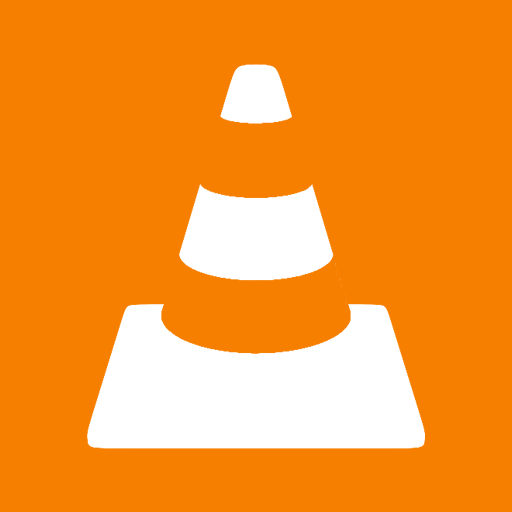
Features:
- Free and open-source.
- Supports M3U, XSPF, and other IPTV formats.
- No ads or in-app purchases.
- Works with local and network streaming.
Why Choose? VLC is the best free IPTV player with minimal setup and broad format support.
4. GSE Smart IPTV

Features:
- Advanced playlist manager.
- Supports M3U and JSON formats.
- Chromecast support for extended streaming options.
- EPG support with a customizable interface.
Why Choose? Perfect for users looking for a powerful yet customizable IPTV player.
5. 5KPlayer

Features:
- Supports live IPTV streaming with M3U playlists.
- Built-in AirPlay support for screen mirroring.
- 4K and UHD video playback capability.
- Free and lightweight player.
Why Choose? A great IPTV player for high-resolution streaming and MacOS users who need AirPlay support.
How to Install and Use an IPTV Player on MacOS
- Download your preferred IPTV player from the official website or Mac App Store.
- Install the application and open it.
- Add an IPTV playlist (M3U URL or Xtream Codes API) provided by your IPTV service.
- Enable EPG support (if available) for an enhanced TV guide experience.
- Start streaming live TV, VOD, or series.
Which IPTV Service Works Best for MacOS?
For the best IPTV experience, you need a reliable IPTV provider. Xtreme HD IPTV offers:
- 24,000+ live channels with premium sports & entertainment.
- VOD library with the latest movies & series.
- Stable servers with 99.9% uptime.
- 24/7 support and a simple setup process.
Get Xtreme HD IPTV for buffer-free streaming on MacOS!
Final Thoughts
Choosing the best IPTV player on MacOS is based on several requirements. If you need a premium interface, IPTV Smarters Pro and TiviMate are perfect. VLC Media Player and 5KPlayer are also perfect for individuals with a free plan. Xtreme HD IPTV ensures the best streaming quality regardless of the player you use.
Start streaming on MacOS today with the best IPTV players and services!
Frequently Asked Questions (FAQs)
1. What is the best IPTV player for MacOS?
The best IPTV players for MacOS include IPTV Smarters Pro, TiviMate, VLC Media Player, GSE Smart IPTV, and 5KPlayer. Each offers unique features depending on your needs.
2. Can I watch IPTV on MacOS for free?
Yes! VLC Media Player and 5KPlayer are free IPTV players that support M3U playlists and live streaming.
3. How do I install an IPTV player on MacOS?
Download your chosen IPTV player from the official website or Mac App Store, install it, add your M3U playlist or Xtream Codes API, and start streaming.
4. Why is my IPTV buffering on MacOS?
Buffering can occur due to a slow internet connection, server congestion, or outdated software. Ensure you have a fast internet speed and use a reliable IPTV provider like Xtreme HD IPTV.
5. Is IPTV legal on MacOS?
IPTV is legal as long as you use it with a licensed IPTV provider. Avoid pirated content and choose a trusted service like Xtreme HD IPTV for a secure and high-quality experience.

